[C#] 2. 언어구조
'IT Note > 기타언어' 카테고리의 다른 글
| [C#] 1. C#의 개요 (0) | 2008.12.13 |
|---|---|
| [MFC] Menu(2) (0) | 2008.11.24 |
| [MFC] Menu(1) (0) | 2008.11.24 |
| [C#] 1. C#의 개요 (0) | 2008.12.13 |
|---|---|
| [MFC] Menu(2) (0) | 2008.11.24 |
| [MFC] Menu(1) (0) | 2008.11.24 |


| [C#] 2. 언어구조 (0) | 2008.12.14 |
|---|---|
| [MFC] Menu(2) (0) | 2008.11.24 |
| [MFC] Menu(1) (0) | 2008.11.24 |
“Picture” 프로그램 수정
1. Doc에 enum 형의 멤버변수 m_Type 추가
초기치 - 가운데 보기
2. Menu 추가
화면 설정 - 가운데 보기/전체 보기/타일 보기
3. 각 menu 항목에 command handler 추가
4. 타일 보기 구현
OnDraw 수정
for(int y=0; y <= rect.bottom; y += bm.bmHeight)
for(int x=0; x <= rect.right; x += bm.bmWidth)
pDC->BitBlt(x,y,bm.bmWidth,bm.bmHeight,&memDC,
0,0,SRCCOPY);
5. 전체보기 구현
OnDraw 수정
pDC->StretchBlt(0,0,rect.right,rect.bottom,&memDC,
0,0,bm.bmWidth,bm.bmHeight,SRCCOPY);
class CPictureDoc : public CDocument
{
……
public:
enum type{CENTER,TILE,FULL};
type m_Type;
};
void CPictureDoc::OnScreenCenter()
{
if(m_Type != CENTER)
{
m_Type=CENTER;
UpdateAllViews(NULL);
}
}
void CPictureDoc::OnScreenFull()
{
if(m_Type != FULL)
{
m_Type=FULL;
UpdateAllViews(NULL);
}
}
void CPictureDoc::OnScreenTile()
{
if(m_Type != TILE)
{
m_Type=TILE;
UpdateAllViews(NULL);
}
}
void CPictureView::OnDraw(CDC* pDC)
{
CPictureDoc* pDoc = GetDocument();
ASSERT_VALID(pDoc);
// TODO: add draw code for native data here
CDC memDC;
CBitmap MyBit,*pOldBit;
BITMAP bm;
MyBit.LoadBitmap(IDB_TOTO);
MyBit.GetObject(sizeof(BITMAP),&bm);
memDC.CreateCompatibleDC(pDC);
pOldBit=memDC.SelectObject(&MyBit);
CRect rect;
GetClientRect(rect);
switch(pDoc->m_Type)
{
case CPictureDoc::CENTER :
{ int x=(rect.right-bm.bmWidth)/2;
int y=(rect.bottom-bm.bmHeight)/2;
pDC->BitBlt(x,y,bm.bmWidth,bm.bmHeight,&memDC,0,0,SRCCOPY);
}
break;
case CPictureDoc::TILE :
{
for(int y=0; y <= rect.bottom; y += bm.bmHeight)
for(int x=0; x <= rect.right; x += bm.bmWidth)
pDC->BitBlt(x,y,bm.bmWidth,bm.bmHeight,&memDC,0,0,SRCCOPY);
}
break;
case CPictureDoc::FULL :
pDC->StretchBlt(0,0,rect.right,rect.bottom,&memDC,0,0,
bm.bmWidth,bm.bmHeight,SRCCOPY);
break;
}
memDC.SelectObject(pOldBit);
}
| [C#] 1. C#의 개요 (0) | 2008.12.13 |
|---|---|
| [MFC] Menu(1) (0) | 2008.11.24 |
| [MFC] Font (0) | 2008.11.24 |
“Shape” 프로그램 수정
1. Menu 추가 ( 도형설정 )
모양 - 사각형/타원
라인 색상 - Red/Green/Blue
내부 색상 - Red/Green/Blue
2. 각 항목에 command handler 추가
3. handler 구현
CWnd::Invalidate. CDocument::UpdateAllViews
void CShapeDoc::OnShapeEllipse()
{
if(m_bRect)
{
m_bRect = FALSE;
UpdateAllViews(NULL);
}
}
void CShapeDoc::OnShapeRect()
{
if(!m_bRect)
{
m_bRect = TRUE;
UpdateAllViews(NULL);
}
}
void CShapeDoc::OnShapeLinecolorBlue()
{
if(m_LineColor!=RGB(0,0,255))
{
m_LineColor = RGB(0,0,255);
UpdateAllViews(NULL);
}
}
void CShapeDoc::OnShapeLinecolorGreen()
{
if(m_LineColor!=RGB(0,255,0))
{
m_LineColor = RGB(0,255,0);
UpdateAllViews(NULL);
}
}
void CShapeDoc::OnShapeLinecolorRed()
{
if(m_LineColor!=RGB(255,0,0))
{
m_LineColor = RGB(255,0,0);
UpdateAllViews(NULL);
}
}
void CShapeDoc::OnShapeRgncolorBlue()
{
if(m_RgnColor!=RGB(0,0,255))
{
m_RgnColor = RGB(0,0,255);
UpdateAllViews(NULL);
}
}
void CShapeDoc::OnShapeRgncolorGreen()
{
if(m_RgnColor!=RGB(0,255,0))
{
m_RgnColor = RGB(0,255,0);
UpdateAllViews(NULL);
}
}
void CShapeDoc::OnShapeRgncolorRed()
{
if(m_RgnColor!=RGB(255,0,0))
{
m_RgnColor = RGB(255,0,0);
UpdateAllViews(NULL);
}
}
| [MFC] Menu(2) (0) | 2008.11.24 |
|---|---|
| [MFC] Font (0) | 2008.11.24 |
| [MFC] Bitmap (0) | 2008.11.24 |
1. 프로젝트 생성
MFC exe, Dialog-based, “MyFont”
2. 리소스 편집
Default control을 지운다.
Control 추가
편집상자 추가 : IDC_TEXT, m_text(CString)
종료버튼 추가 : IDC_EXIT, OnExit(), OnOK();
그룹상자
3. 편집 상자로부터의 message 처리
IDC_TEXT, EN_CHANGE message
OnChangeText
Invalidate() : 다시 그린다.
Compile & Build
4. 편집 상자의 문장 화면 표시
CMyFontDlg의 OnPaint
CPaintDC dc(this);
UpdateData();
dc.SetBkMode(TRANSPARENT);
CFont fnt, *oldfnt;
fnt.CreateFont(25, 0, 0, 0, 400, FALSE, FALSE, 0,
ANSI_CHARSET, OUT_DEFAULT_PRECIS,
CLIP_DEFAULT_PRECIS, DEFAULT_QUALITY,
DEFAULT_PITCH | FF_SWISS, "Garamond");
oldfnt = dc.SelectObject(&fnt);
dc.TextOut(100, 200, m_text);
dc.SelectObject(oldfnt);
5. Font 크기 변경
Font 크기를 위한 그룹상자(이름: Size)
그룹상자 안에 Radio Button 4개 추가
IDC_SZ25, IDC_SZ50, IDC_SZ75, IDC_SZ100
이전의 Radio Button처럼, 첫번째만 Group으로 지정한다.
[View/Resource Symbols] 확인
Class Wizard, Member variable
IDC_SZ25, Value, int, m_size
Radio Button 초기화 : OnInitDialog
m_size = 0; UpdateData(FALSE);
OnPaint 코드 변경
fnt.CreateFont(25 + 25*m_size, 0, 0, 0, 400, FALSE,
FALSE, 0, ANSI_CHARSET, OUT_DEFAULT_PRECIS,
CLIP_DEFAULT_PRECIS, DEFAULT_QUALITY,
DEFAULT_PITCH | FF_SWISS, "Garamond");
dc.TextOut(200, 200, m_text);
IDC_SZ**, BN_CLICKED message 처리 : Invalidate();
6. 글자에 그림자 넣기
그림자 Check box
IDC_SHADOW, “그림자”
멤버함수 : BN_CLICKED, OnShadow(), Invalidate(); 호출
멤버변수 : Value, int, m_bShadow
TextOut(200, 200, m_text) 대신에,
if ( m_bShadow ) {
dc.SetTextColor(RGB(255, 0, 0));
dc.TextOut(200, 120, m_text);
}
dc.SetTextColor(RGB(0, 255, 0));
dc.TextOut(202, 122, m_text);
7. 다른 font 사용
List Box 추가
IDC_FONTLIST
LBN_SELCHANGE, OnSelchangeFontList(), Invalidate(); 호출
Control, CListBox, m_lbFont
Font List 초기화
OnInitDialog
m_lbFont.AddString("Arial");
m_lbFont.AddString("System");
m_lbFont.AddString("Times New Roman");
m_lbFont.AddString("Garamond");
m_lbFont.SelectString(0, "Arial");
OnPaint 수정
| [MFC] Menu(1) (0) | 2008.11.24 |
|---|---|
| [MFC] Bitmap (0) | 2008.11.24 |
| [MFC] 비트맵(Bitmap) 출력 (0) | 2008.11.24 |
1. 프로젝트 생성
MFC exe, Dialog-Based, “MyBmp”
2. 리소스 편집
모든 default control들을 지우고, Dialog Resizing 가능 속성 선택
Menu 삽입 후 menu 항목 추가
파일(&F) : 종료(&X) (IDM_EXIT)
도움말(&H) : ...에 관하여 (IDM_ABOUT)
Dialog box resource와 menu 연결(dialog box 특성)
3. 코드 작성
복습
(IDM_EXIT, OnExit) (IDM_ABOUT, OnAbout)
4. 그림을 추가
그림파일 준비
리소스 pop-up menu에서 [Insert] 선택
bitmap [Import]
참고) 파일이 256 컬러 이하의 해상도의 BMP
IDB_BMPSAMP
5. 그림 표시
CMyBmpDlg의 OnPaint 함수
else 파트에
CPaintDC dc(this);
HBITMAP hBmp = ::LoadBitmap(
AfxGetInstanceHandle(),
MAKEINTRESOURCE(IDB_BMPSAMP));
HDC hMemDC = ::CreateCompatibleDC(NULL);
SelectObject(hMemDC, hBmp);
StretchBlt(dc.m_hDC, 0, 0, 460, 257,
hMemDC, 0, 0, 460, 257, SRCCOPY);
DeleteDC(hMemDC);
DeleteObject(hBmp);
Compile & Build
6. 그림 크기 변경
CMyBmpDlg에 size member variable 추가
CSize m_size ;
WM_SIZE message handling (OnSize)
Class Wizard : CMyBmpDlg, WM_SIZE
m_size = CSize(cx, cy);
Invalidate();
OnPaint 코드 변경
StretchBlt(dc.m_hDC, 0, 0, m_size.cx, m_size.cy,
hMemDC, 0, 0, 460, 257, SRCCOPY);
| [MFC] Font (0) | 2008.11.24 |
|---|---|
| [MFC] 비트맵(Bitmap) 출력 (0) | 2008.11.24 |
| [MFC] Shape (0) | 2008.11.24 |
Client 영역 가운데에 비트맵 출력
1. 프로젝트 생성 - SDI, “Picture”
2. BMP화일 리소스에 추가
3. OnDraw 구현
CDC memDC; CBitmap MyBit, *pOldBit;
BITMAP bm;
MyBit.LoadBitmap(IDB_TOTO);
MyBit.GetObject(sizeof(BITMAP),&bm);
memDC.CreateCompatibleDC(pDC);
pOldBit=memDC.SelectObject(&MyBit);
CRect rect; GetClientRect(rect);
int x=(rect.right-bm.bmWidth)/2;
int y=(rect.bottom-bm.bmHeight)/2;
pDC->BitBlt(x,y,bm.bmWidth,bm.bmHeight,&memDC,0,0,SRCCOPY);
memDC.SelectObject(pOldBit);
| [MFC] Bitmap (0) | 2008.11.24 |
|---|---|
| [MFC] Shape (0) | 2008.11.24 |
| [MFC] OnDraw 동작 (0) | 2008.11.24 |
크기가 일정한 사각형 또는 타원 하나를 화면에 항상 출력하는 프로그램
왼쪽 마우스 클릭 : 사각형의 중심 위치 바뀜
오른쪽 마우스 클릭 : 사각형 / 타원 모양 바뀜
MDI, “Shape”
중심 위치의 초기값 : CPoint(100,100)
모양의 초기값 : 사각형
색상의 초기값 : 내부색 - 빨강, 라인색-파랑
도형 크기의 초기값 : 높이 100, 폭 100
Client 영역에 원하는 색을 배경으로 칠하기
WM_ERASEBKGND
Cbrush 생성, CDC::FillRect 사용
class CShapeDoc : public CDocument
{
……
public:
CPoint m_Center;
BOOL m_bRect;
CSize m_Size;
COLORREF m_LineColor;
COLORREF m_RgnColor;
……
};
BOOL CShapeDoc::OnNewDocument( )
{
……
m_Center = CPoint(100,100);
m_bRect = TRUE;
m_Size = CSize(100,100);
m_LineColor = RGB(0,0,255);
m_RgnColor = RGB(255,0,0);
……
}
void CShapeView::OnDraw(CDC* pDC)
{
CShapeDoc* pDoc = GetDocument();
ASSERT_VALID(pDoc);
// TODO: add draw code for native data here
CRect rect;
rect.left=pDoc->m_Center.x-pDoc->m_Size.cx/2;
rect.top=pDoc->m_Center.y-pDoc->m_Size.cy/2;
rect.right=pDoc->m_Center.x+pDoc->m_Size.cx/2;
rect.bottom=pDoc->m_Center.y+pDoc->m_Size.cy/2;
CPen MyPen,*OldPen;
MyPen.CreatePen(PS_SOLID,2,pDoc->m_LineColor);
OldPen=pDC->SelectObject(&MyPen);
CBrush MyBr,*OldBr;
MyBr.CreateSolidBrush(pDoc->m_RgnColor);
OldBr=pDC->SelectObject(&MyBr);
if(pDoc->m_bRect)
pDC->Rectangle(rect);
else
pDC->Ellipse(rect);
pDC->SelectObject(OldPen);
pDC->SelectObject(OldBr);
}
void CShapeView::OnLButtonDown(UINT nFlags, CPoint point)
{
// TODO: Add your message handler code here and/or call default
GetDocument()->m_Center = point;
// Invalidate();
GetDocument()->UpdateAllViews(NULL);
CView::OnLButtonDown(nFlags, point);
}
void CShapeView::OnRButtonDown(UINT nFlags, CPoint point)
{
// TODO: Add your message handler code here and/or call default
GetDocument()->m_bRect = !GetDocument()->m_bRect;
// Invalidate();
GetDocument()->UpdateAllViews(NULL);
CView::OnRButtonDown(nFlags, point);
}
BOOL CShapeView::OnEraseBkgnd(CDC* pDC)
{
// TODO: Add your message handler code here and/or call default
CBrush Br;
Br.CreateSolidBrush(RGB(0,125,125));
CRect rect;
GetClientRect(rect);
pDC->FillRect(rect,&Br);
return TRUE;
//return CView::OnEraseBkgnd(pDC);
}
| [MFC] 비트맵(Bitmap) 출력 (0) | 2008.11.24 |
|---|---|
| [MFC] OnDraw 동작 (0) | 2008.11.24 |
| [MFC] Graphic 출력 (0) | 2008.11.24 |
1. Project 생성 - MDI로 생성
2. Document class 에 CPoint 형의 멤버 m_pt 추가
protected, 초기값 ( x=10, y=10 )
3. m_pt를 access 할 수 있는 interface function 추가
GetPoint, SetPoint
4. WM_LBUTTONDOWN 의 handler 추가 (View)
m_pt에 현재 마우스 위치를 setting
CClientDC 생성, 이 위치에 푸른 점 출력
CDC::SetPixel
5. OnDraw 구현
m_pt의 위치에 붉은 점 출력
6. Build 후 실행
New Window 메뉴 : 하나의 Doc에 2개의 Views로 보기
왼쪽 마우스 클릭, resize 등에 의한 결과 비교
class CShapeDoc : public CDocument
{ ……
protected: CPoint m_pt;
public : void SetPoint(CPoint pt);
CPoint GetPoint();
……
};
BOOL CShapeDoc::OnNewDocument()
{ ……
m_pt = CPoint(10,10);
……
}
void CShapeDoc::SetPoint(CPoint pt)
{
m_pt=pt;
}
CPoint CShapeDoc::GetPoint()
{
return m_pt;
}
void CShapeView::OnLButtonDown(UINT nFlags, CPoint point)
{
// TODO: Add your message handler code here and/or call default
CClientDC dc(this);
GetDocument()->SetPoint(point);
dc.SetPixel(point.x,point.y,RGB(0,0,255));
CView::OnLButtonDown(nFlags, point);
}
void CShapeView::OnDraw(CDC* pDC)
{
CShapeDoc* pDoc = GetDocument();
ASSERT_VALID(pDoc);
// TODO: add draw code for native data here
CPoint pt = pDoc->GetPoint();
pDC->SetPixel(pt.x,pt.y,RGB(255,0,0));
}
| [MFC] Shape (0) | 2008.11.24 |
|---|---|
| [MFC] Graphic 출력 (0) | 2008.11.24 |
| [MFC] Text 출력 (0) | 2008.11.07 |
왼쪽 마우스 클릭 시, View에 꽉 찬 타원 그리기
1. View에서 WM_LBUTTONDOWN의 handler 추가
2. CClientDC 생성, CDC::Ellipse를 이용하여 타원 출력
현재 client 영역 좌표
CWnd::GetClientRect
빨간색 라인, 파란색으로 내부가 칠해진 타원 그리기
CPen, CBrush 생성, 대체, 반환
void CMyView::OnLButtonDown(UINT nFlags, CPoint point)
{
CClientDC dc(this);
CRect rect;
GetClientRect(rect);
CPen MyPen,*OldPen;
MyPen.CreatePen(PS_SOLID,2,RGB(255,0,0));
OldPen=dc.SelectObject(&MyPen);
CBrush MyBr,*OldBr;
MyBr.CreateHatchBrush(HS_DIAGCROSS,RGB(0,0,255));
OldBr=dc.SelectObject(&MyBr);
dc.Ellipse(rect);
dc.SelectObject(OldPen);
dc.SelectObject(OldBr);
CView::OnLButtonDown(nFlags, point);
}
| [MFC] OnDraw 동작 (0) | 2008.11.24 |
|---|---|
| [MFC] Text 출력 (0) | 2008.11.07 |
| [MFC] Keyboard Message 처리 (0) | 2008.10.30 |
현재 마우스가 클릭된 위치에 텍스트 출력
1. String table 에 새로운 string 추가
IDS_RMC_POSITION, “Mouse Button Click at:”
2. Document 에 CString 타입의 member variable 추가 ,
CDocument::OnNewDocument에서 string을 가져온다
CString::LoadString function을 이용함
3. View에서 WM_RBUTTONDOWN의 handler 추가
4. CClientDC 생성, CDC::TextOut를 이용하여 text 출력
5. WM_RBUTTONUP의 handler 추가
6. CClientDC 생성, CDC::DrawText를 이용하여 text 출력
void CMyView::OnRButtonDown(UINT nFlags, CPoint point)
{
CClientDC dc(this);
dc.SetTextColor(RGB(255,0,0));
dc.TextOut(point.x, point.y, GetDocument()->m_MouseStr);
CView::OnRButtonDown(nFlags, point);
}
void CMyView::OnRButtonUp(UINT nFlags, CPoint point)
{
CClientDC dc(this);
dc.SetTextColor(RGB(0,0,255));
CRect rect(point,CSize(100,100));
dc.DrawText(GetDocument()->m_MouseStr, rect, DT_LEFT | DT_WORDBREAK);
CView::OnRButtonUp(nFlags, point);
}
| [MFC] Graphic 출력 (0) | 2008.11.24 |
|---|---|
| [MFC] Keyboard Message 처리 (0) | 2008.10.30 |
| [MFC] Mouse Message 처리 (0) | 2008.10.30 |
키보드의 방향키(LEFT,RIGHT,UP,DOWN)를 사용하여 마우스 커서의 위치 이동
1. WM_KEYDOWN에 대한 메시지 핸들러
2. 각 방향키에 따라 좌,우,위,아래방향으로 각각 10만큼 이동
3. 마우스 커서 관련 함수 - ::SetCursorPos(), ::GetCursorPos()
4. Shift를 누르면서 방향키를 누르면 더 많이 움직일 수 있게 작성
아래의 소스를 추가한다.
void CMessageView::OnKeyDown(UINT nChar, UINT nRepCnt, UINT nFlags)
{
CPoint pt;
if((::GetKeyState(VK_SHIFT)<0) &&(::GetCursorPos(&pt)))
{
switch(nChar)
{
case VK_LEFT: pt.x-=100;
::SetCursorPos(pt.x,pt.y);
break;
case VK_RIGHT: pt.x+=100;
::SetCursorPos(pt.x,pt.y);
break;
case VK_UP: pt.y-=100;
::SetCursorPos(pt.x,pt.y);
break;
case VK_DOWN: pt.y+=100;
::SetCursorPos(pt.x,pt.y);
break;
}
}
else if(::GetCursorPos(&pt))
{
switch(nChar)
{
case VK_LEFT: pt.x-=10;
::SetCursorPos(pt.x,pt.y);
break;
case VK_RIGHT: pt.x+=10;
::SetCursorPos(pt.x,pt.y);
break;
case VK_UP: pt.y-=10;
::SetCursorPos(pt.x,pt.y);
break;
case VK_DOWN: pt.y+=10;
::SetCursorPos(pt.x,pt.y);
break;
}
}
CView::OnKeyDown(nChar, nRepCnt, nFlags);
}
하지만 위의 소스는 길이가 길기 때문에, 효율성과 가독성이 떨어진다. 그래서 아래의 소스로 작성하면 효율성과 가독성이 더 증대된다.
void CMessageView::OnKeyDown(UINT nChar, UINT nRepCnt, UINT nFlags)
{
CPoint pt;
if(::GetCursorPos(&pt)) //else //(::GetCursorPos(&pt))
{
switch(nChar)
{
case VK_LEFT:
((GetKeyState(VK_SHIFT)) < 0) ? pt.x-=100 : pt.x-=10;
//shift키를 눌렀을 때 첫째 실행, 안눌었을 때 두번째 실행됨
::SetCursorPos(pt.x, pt.y);
break;
case VK_RIGHT:
((GetKeyState(VK_SHIFT)) < 0) ? pt.x+=100 : pt.x+=10;
::SetCursorPos(pt.x, pt.y);
break;
case VK_UP:
((GetKeyState(VK_SHIFT)) < 0) ? pt.y-=100 : pt.y-=10;
::SetCursorPos(pt.x,pt.y);
break;
case VK_DOWN:
((GetKeyState(VK_SHIFT)) < 0) ? pt.y+=100 : pt.y+=10;
::SetCursorPos(pt.x,pt.y);
break;
}
}
CView::OnKeyDown(nChar, nRepCnt, nFlags);
}
실행파일
| [MFC] Text 출력 (0) | 2008.11.07 |
|---|---|
| [MFC] Mouse Message 처리 (0) | 2008.10.30 |
| [MFC] Dialog based Program (0) | 2008.10.23 |
오른쪽 마우스를 눌렀을 때, 현재 마우스 위치 출력
1. Single Document (SDI)로 작성
2. WM_RBUTTONDOWN와 WM_LBUTTONDOWN에 대한 메시지 핸들러 추가(class wizard 이용)
3. CWnd::MessageBox를 이용하여, 현재의 마우스 위치를 출력한다.
4. ::wsprintf, CString::Format 사용
아래의 소스를 추가한다.
void CMessageView::OnRButtonDown(UINT nFlags, CPoint point)
{
char buf[20];
wsprintf(buf,"X:%4d,Y:%4d",point.x,point.y);
MessageBox(buf,"마우스 위치",MB_OK|MB_ICONINFORMATION);
CView::OnRButtonDown(nFlags, point);
}
void CMessageView::OnLButtonDown(UINT nFlags, CPoint point)
{
CString Str;
Str.Format("x:%4d,Y:%4d",point.x,point.y);
MessageBox(Str,"마우스 위치",MB_OK|MB_ICONINFORMATION);
CView::OnLButtonDown(nFlags, point);
}
출력결과(마우스 오른쪽 버튼과 왼쪽 버튼을 눌렀을 경우)

| [MFC] Keyboard Message 처리 (0) | 2008.10.30 |
|---|---|
| [MFC] Dialog based Program (0) | 2008.10.23 |
| [MFC] MFC 소개 (0) | 2008.10.23 |





| [MFC] Mouse Message 처리 (0) | 2008.10.30 |
|---|---|
| [MFC] MFC 소개 (0) | 2008.10.23 |
| [MFC] Win32 Application 작성하기 (0) | 2008.10.23 |



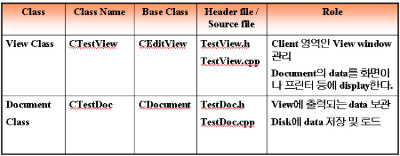
| [MFC] Dialog based Program (0) | 2008.10.23 |
|---|---|
| [MFC] Win32 Application 작성하기 (0) | 2008.10.23 |
| [MFC] 급여 프로그램(C++ 복습) (0) | 2008.09.29 |




| [MFC] MFC 소개 (0) | 2008.10.23 |
|---|---|
| [MFC] 급여 프로그램(C++ 복습) (0) | 2008.09.29 |
| [MFC] 계산기 프로그램(C++ 복습) (0) | 2008.09.29 |

| [MFC] MFC 소개 (0) | 2008.10.23 |
|---|---|
| [MFC] Win32 Application 작성하기 (0) | 2008.10.23 |
| [MFC] 계산기 프로그램(C++ 복습) (0) | 2008.09.29 |


| [MFC] MFC 소개 (0) | 2008.10.23 |
|---|---|
| [MFC] Win32 Application 작성하기 (0) | 2008.10.23 |
| [MFC] 급여 프로그램(C++ 복습) (0) | 2008.09.29 |